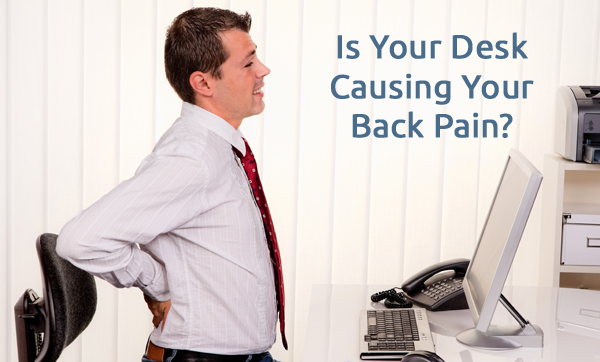Musculoskeletal dysfunction including repetitive strain disorders cost American employers $1.5 billion in lost productivity in one year. Not only are employees absent from work due to this, but they are also less productive at work as a result. A recent study shows that using ergonomic chairs in the workplace reduced the musculoskeletal symptoms among employees.
Read on for 5 health benefits of an ergonomic chair in the workplace.
1. Say Goodbye to Back Pain
31 million Americans suffer from back pain at any given time. It is a common reason for visiting the doctor, the chiropractor, and for taking sick days at work.
You might be surprised to learn that an ergonomic seat is one thing you can do to reduce back pain at work. An ergonomic chair provides proper lumbar and spinal support that follows the natural curve of your spine. While many office chairs only reach the height of the mid-back, ergo chairs provide full back support for both your lower and upper back. Traditional chairs force you to sit in a static position that may or may not support your spine.
With an ergo chair, you can lean back to over 90 degrees for a simple way to change your position while you sit.
2. Ergonomic Office Chairs Improve Posture
One of the best health benefits of ergonomic seating is that it ensures you have a proper seated posture. But what is good posture anyway? Proper posture means that your body parts are in the correct alignment. When you don’t have proper posture, certain muscles that should be keeping you upright aren’t. Over time, these muscles become weak from lack of use. Good posture protects your joints from wearing out. And it helps prevent muscle strain.
Ergo chairs have the necessary features like head and backrests so that you sit correctly. When you sit in an ergonomic chair with your feet flat on the floor, your hips and knees become parallel and automatically improve your sitting position.
3. Reduces Stiffness
Neck support is crucial for people who sit at desks all day. Without one, your neck and shoulders become stiff. Over time, you could develop serious conditions such as cervical spondylosis. The headrest on an ergonomic chair supports your head and neck so that you can stretch out. Imagine being able to lean back and look up when you are on a long phone call.
Your eyes will get a break from the glare of the screen and your neck will love the gentle stretch and support.
4. Supports Your Hips
Most chairs have a hard, flat and short surface for you to sit on. Sitting in these seats puts pressure on your hips. Alternately, an ergonomic chair is deep enough to give ample support to your hips.
5. Ergo Chairs are Customizable
Ergonomic chairs have adjustable backrest and seat height and adjustable arms. That means that the chair can be modified to make it comfortable for you. Your body is different than everyone else, so why should you sit in a chair that isn’t tailored to your body?
Bottom Line
We hope you found these 5 health benefits of ergonomic chairs useful.
An ergonomic office chair can reduce or eliminate your neck and back pain, support your hips and ensure you have good posture. And you can adjust the chair to be right for your body.
Good seating is a smart investment for anyone who spends a few hours sitting a day.
Next, check out these 7 tips for practical ergonomics in the workplace.










 Is your Office Furniture working for you?
Is your Office Furniture working for you?