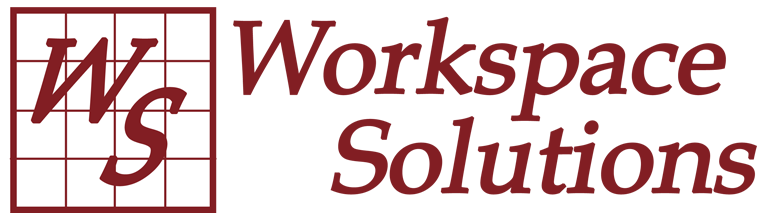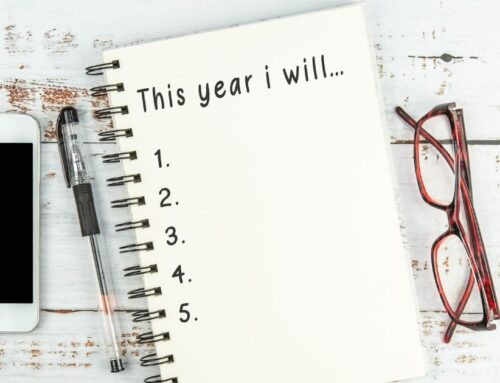If you suffer from lower back pain, you are one of 619 million people worldwide who suffer from this debilitating condition. For many, it is their poorly designed office that causes their pain and frustration. This is concerning, considering that many of us spend 40-plus hours a week performing office work.
These remote work essentials will help you improve your productivity and feel physically better.
Desk
Because ergonomics is all about creating a natural body position, it’s best to start with your desk. Then, you can adjust everything around it. An ergonomic desk setup lets you fit your legs underneath.
When you sit at the desk, the tabletop should be at bent elbow height. Hold your arms at your side and bend your elbows. Your forearms should naturally rest on the desk.
Standing Desks
While there are many benefits of standing desks, you can’t jump right into using one. Start with 30 minutes a day. Then, build up to longer periods.
When using a standing desk, you need to stand upright without slouching. Otherwise, you risk back and leg pain.
Chair
When you do remote work, you can pick your ideal desk chair. Choose a chair that works with your desk and also fits your body.
Your hips and knees should be at 90-degree angles to experience the greatest benefit. Your chair should support your spine’s natural “S” shape.
Computer Screen
When remote working or working in the office, your computer screen should be directly in front of you at eye level. Place your laptop on a riser or get a second monitor screen to look at.
Keyboard
Get a second, separate keyboard. You can place this keyboard in the most comfortable place on your desk. That way, your arms don’t reach too far in front of you.
You will know your keyboard is in the right place if your wrists stay straight and your arms stay close to your body while typing. This should happen naturally, so don’t force it.
Mouse
Your mouse should be close to the keyboard, on the side of your dominant hand. You shouldn’t have to reach too far by extending your arm. In addition, consider the shape of your mouse.
Choose a mouse that allows your hand to sit in a natural position. Overly flat mice can put strain on your palm and finger muscles.
Lighting
Having ergonomic lighting in your workspace can reduce the number of errors you make by 30%. This does not mean adding more light. Instead, it means improving the type of light and its source.
Aim to use natural light or artificial lighting that mimics natural light. Remove glare and shadows, as these create excessive eye strain.
Try These Remote Work Essentials
Turn your home office into the ultimate productivity zone by implementing these remote work essentials. Standing desks, supportive chairs, appropriately positioned computer screens, separate keyboards, and ergonomic mice, are not just luxuries; they are the keys to a pain-free and efficient work routine.
Contact our team and let Workspace Solutions design the perfect ergonomic office for you.