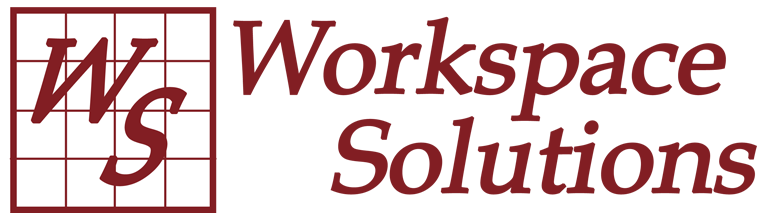Injuries caused by offices not optimized for ergonomics cost businesses $15-20 billion each year in worker’s compensation expenses. These kinds of injuries also lead to more time off from work than other workplace injuries.
If you want to avoid the costs and lost productivity associated with injuries caused by poor ergonomics, you’ll need to make sure you’ve provided your workers with a proper ergonomic office. Not sure how to do that? Don’t worry, we’re here to help.
Secrets of an Ergonomic Office
Here are 5 ways to make sure you have an ergonomically correct office.
1. Proper Chairs
For employees spending many hours at a desk, having a proper chair is key to preventing injuries related to poor ergonomics.
The most important thing is to make sure the chair is fully adjustable so it can adapt to the needs of workers. Because each worker has a different body type, you’ll want to make sure they can customize the seat height, backrest height, and armrest height and position.
2. Monitor Placement
To avoid eye and neck strain, monitors must be situated properly. Workers should not have to strain their neck or squint to see the monitor. This means employees should not have to turn their neck to see the monitor. If the worker must move their neck to view the monitor it can lead to neck muscle strains.
Monitors should be placed at the worker’s eye level and at a distance where the worker can clearly see the monitor without moving their neck forward or squinting.
3. Keyboard and Mouse Position
Having a properly placed keyboard and mouse is important to maintaining the proper body position when sitting at a desk. Employees should not have to reach for the mouse and must keep their elbows and wrists parallel while using the keyboard.
Having to reach for a keyboard or mouse can lead to fatigue and even injury after an extended period. For this reason, it is important you pay attention to the placement of keyboards and mice.
Because each employee is different, the exact position of these devices will vary. Having adjustable chairs and desks can help make sure the placement can meet the needs of each employee.
4. The Right Environment
When you think about ergonomics you probably don’t think about the overall office environment. But, factors such as lighting, room temperature, and humidity matter.
Lighting should not create a glare on monitor screens or be too low for reading printed materials. Office temperature and humidity should be comfortable for employees and not require them to wear bulky sweaters and clothing to keep warm.
5. Using Ergonomic Accessories
To make sure you have an ergonomic office, you’ll want to use ergonomic accessories that help customize the workspace for each employee. For example, footrests can help shorter employees keep their legs and knees in the proper position while at their desk. Having an adjustable document holder will allow employees that need to read printed documents from straining their necks.
Some workers may even prefer a balance ball chair for their workstation.
Making the Office Ergonomic
An ergonomic office will not only cut down on injuries and loss of productivity but is also an important factor in keeping employees happy.
When it comes to making your office ergonomically sound, we’re here to help you. From ergonomic workstations to accessories, we’ve got you covered. Contact us today to find out how we can help you create an ergonomic office.